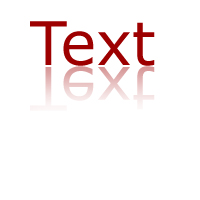Reflection Effect
This tutorial will allow you to create a reflection of the text or image thus making it appear to have depth.
1. Create a new image with dimensions that are 200x200 (width x height). Type the word ‘Text’ in the file and position it so that it is at the top half of the document.
2. The reflection of the text will have to appear below the original ‘Text’ layer.
3. Select your text layer in the layers window and go to layer > duplicate layer. This creates a duplicate of the original ‘Text’ layer.
4. Next go to edit > transform > flip horizontal. This inverts the duplicate layer.
5. Now select the move tool and while holding down the shift key move the reflection layer down until the top of it is just under the original layer.

6. Right click on the reflection layer and select rasterize layer. Then select the layer and set the opacity to 50%.

7. Now choose the rectangular marquee tool and select the text from the bottom of the reflected text to half way up. Then Select > Feather. Choose 40px as the amount of feather, click ok, and then press delete. Keep deleting until the bottom of the reflection has an effect you are happy with. (The value for the feather you will need to change depending on the size of the text.)